In today’s fast-paced technological landscape, businesses are continually looking for ways to optimize their IT infrastructure, reduce costs, and enhance performance. Cloud adoption, especially migration to platforms like Amazon Web Services (AWS), is a key strategy in achieving these goals. For organizations running Windows-based workloads, AWS offers a robust, scalable, and secure environment to not only migrate but also modernize these workloads. This blog will delve into the strategies and best practices for migrating and modernizing Windows workloads on AWS.
Why Migrate and Modernize Windows Workloads on AWS?
- Scalability and Flexibility: AWS offers a wide range of instance types, storage options, and services that allow businesses to scale their Windows workloads as needed. This flexibility enables organizations to only pay for what they use, optimizing costs.
- Security and Compliance: AWS’s security framework ensures that data is protected with encryption, advanced monitoring, and threat detection tools. AWS also complies with global regulations, such as HIPAA, SOC 2, and GDPR, making it a suitable choice for regulated industries.
- High Availability and Reliability: With multiple availability zones and regions, AWS ensures high availability and redundancy. This infrastructure helps mitigate the risks of downtime and provides disaster recovery capabilities.
- Cost Efficiency: By leveraging AWS’s pay-as-you-go pricing model, businesses can significantly reduce costs associated with maintaining on-premises infrastructure.
Key Considerations Before Migrating Windows Workloads to AWS
Before migrating Windows workloads to AWS, businesses should assess the current environment and identify specific goals for the migration. This includes:
- Workload Assessment: Understanding the resource consumption, dependencies, and performance requirements of the current Windows workloads is crucial. This allows businesses to choose the appropriate AWS services and resources.
- Compatibility Check: While AWS offers support for Windows Server versions, businesses should ensure that all applications and dependencies are compatible with the AWS environment. AWS offers a tool called AWS Migration Hub to help track and assess application dependencies during migration.
- License Management: Managing Windows licenses during migration is critical to ensure compliance with licensing terms. AWS provides AWS License Manager to help manage and track licenses for Windows Server and other software.

Migration Strategies for Windows Workloads
AWS offers multiple strategies for migrating Windows workloads, depending on the complexity of the application and the desired outcomes. These strategies include:
- Lift-and-Shift (Rehosting): This is the simplest migration strategy where Windows workloads are moved as-is from on-premises servers to Amazon EC2 instances. It’s ideal for applications that don’t require immediate changes and want to minimize migration downtime. Tools like AWS Server Migration Service (SMS) can automate the migration process.
- Replatforming: In this strategy, the workload is migrated to AWS with some optimizations. For instance, businesses can move their applications from on-premises SQL Server databases to Amazon RDS for SQL Server, which provides automated backups, patch management, and scalability.
- Refactoring: Refactoring involves re-architecting Windows workloads to take full advantage of cloud-native services. This could mean migrating applications to containerized environments using Amazon ECS or Amazon EKS, or leveraging serverless solutions like AWS Lambda for event-driven applications.
- Repurchasing: This involves replacing on-premises software with cloud-native solutions. For example, organizations could switch to Amazon WorkSpaces for virtual desktop infrastructure (VDI) instead of managing their own on-premises VDI solution.
Modernizing Windows Workloads on AWS
Once the workloads are successfully migrated, the next phase is modernization. Modernizing Windows workloads on AWS allows businesses to leverage cloud-native technologies to enhance performance, scalability, and cost-efficiency. Here are some common approaches:
- Containerization: Modernizing legacy applications by moving them into containers is a highly effective strategy. Amazon Elastic Kubernetes Service (EKS) and Amazon Elastic Container Service (ECS) can be used to orchestrate and manage these containerized Windows workloads. Containerization enables faster deployment cycles and enhanced scalability.
- Serverless Architectures: Serverless computing allows developers to focus on code, eliminating the need to manage underlying infrastructure. With AWS Lambda, organizations can run event-driven Windows applications without provisioning servers, leading to reduced operational overhead.
- Automation and Orchestration: AWS offers powerful automation tools like AWS Systems Manager and AWS CloudFormation to help organizations automate infrastructure management, patching, and configuration. This not only improves efficiency but also reduces the likelihood of human errors.
- Integration with AWS Native Services: Modernization provides an opportunity to integrate Windows workloads with AWS services, such as Amazon S3 for object storage, Amazon RDS for managed databases, AWS CloudWatch for monitoring, and Amazon CloudFront for content delivery. These integrations significantly enhance the capabilities of Windows workloads.
Best Practices for Windows Workload Migration and Modernization
- Test Before Full Migration: It’s essential to perform a pilot migration to ensure everything works as expected. This allows businesses to identify any compatibility issues and fix them before full-scale migration.
- Leverage AWS Migration Tools: AWS provides a suite of tools, such as AWS Migration Hub, AWS Server Migration Service, and AWS Database Migration Service, to simplify the migration process and reduce manual effort.
- Ensure Data Integrity and Backup: During migration, it’s vital to ensure that data integrity is maintained, and adequate backup strategies are in place. Leverage AWS Backup and Amazon S3 to ensure data is securely backed up during and after migration.
- Monitor and Optimize Performance: Post-migration, use AWS monitoring tools like Amazon CloudWatch to monitor the performance of Windows workloads. This helps identify bottlenecks and opportunities for further optimization.
"Migrating and modernizing Windows workloads on AWS empowers businesses to optimize performance, enhance scalability, reduce costs, and leverage cloud-native services for greater flexibility, security, and future-ready infrastructure solutions."
Conclusion
Migrating and modernizing Windows workloads on AWS offers businesses the opportunity to enhance performance, reduce costs, and scale effortlessly. By following a systematic approach that includes careful assessment, selecting the right migration strategy, and embracing AWS’s cloud-native services, organizations can realize the full potential of their Windows workloads in the cloud. Through modernization, businesses can remain competitive, agile, and ready to meet the demands of tomorrow’s digital world.




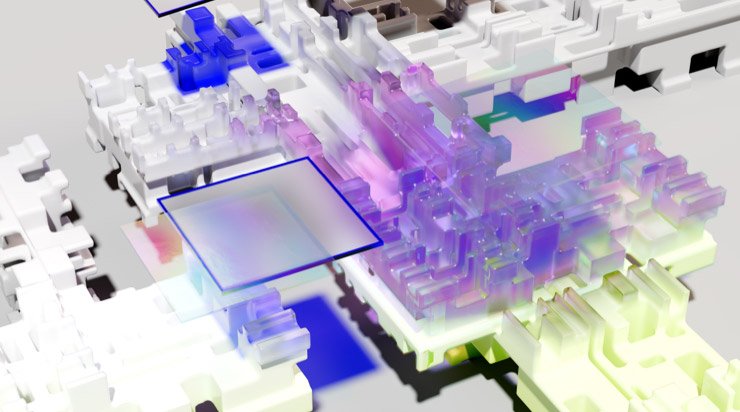
A customer relationship management (CRM) system helps you collect, organize and analyze client information. This process allows you to build and maintain relationships with your existing customers and find potential new customers. Many businesses rely on cloud-based platforms, such as Salesforce and Hubspot, to manage their client relations as their businesses grow.